Trace Mobile Number 2016
Mobiles play a crucial role in every individual’s life as they ease our daily routine work. Have you ever imagined your day without a mobile? It’s really impossible and no one even stabs to imagine such a situation.
Smartphones have occupied a predominant position as they are contributing for the technological advancement and enhancing the field of communication.
Advancement of technology is a benefit to every human, but at the same time it turns into a curse. Usually, mobile is mainly used to communicate with others who are far way from us in an easy and fast way.

Sometimes, we get miss calls, prank calls and threatening calls from unknown numbers which leads to a gloomy situation. Some people try to misuse this improved technology and involve in illegitimate undertakings.
It’s really a headache for those who get such type of calls. In order to find out the stranger from which you are receiving prank calls, you can trace the mobile number. With that, you can trace the exact name, operator and location of the mobile number from which you are getting such calls thereby you can take particular action against such people.
This tutorial shows you how to trace out a mobile number with exact owner name, location, and operator across the world.
Trace Any Mobile Number in the World
If you want to trace any mobile number across the world, you can use this database where you can get the details of all international mobile phone numbers. Visit the website. You can find a search box where you need to enter the mobile number that you want to trace. Simply click on ‘Analyse’.
1. Websites

You will then get details of the traced mobile number that include the following:
- Type of Phone Number
- Country
- City
- Network Service Provider
Other Websites to Trace Mobile Number in the World
Here are some other websites that help you to trace any mobile number online across the world with exact name, operator, and location.
2. TrueCaller
Truecaller is the world’s largest mobile phone community that can be used by the various mobile users including Android, Symbian, Blackberry or iOS Mobile Devices so as to trace the name and location of the any mobile number across the globe. True caller mobile app has many features like caller ID service that can attain call-blocking functionality and you can also maintain a phone book up-to-date with images and birthdays on the social networking sites.
Amazing Features of TrueCaller App
- Truecaller is an amazing app that provides you the information of the mobile numbers in almost all cases.
- This app maintains a huge database that gathers the details of mobile numbers from different sources like Social networking sites, Mobile apps, SMS sites, etc.
- Whenever you open or verify any of the above sites which are a part of Truecaller database, then all the details like name and location will be stored in the Truecaller database.
- Once you type any mobile number so as to trace its details, then the app will search the database and displays the result on your device.
How to Trace Mobile Number Information from your Mobile?
You can use TrueCaller to trace any mobile number if you are users of Android, Blackberry, Symbian or iOS mobile devices. Initially, you need to install the TrueCaller mobile app.
- Visit the True Caller Website and download the mobile application on your mobile.
- Once you complete the installation process of TrueCaller on your mobile, simply open the application.

- You can find two input fields on the screen as Name or Number and Address.
- In the first input field, enter the mobile number that you wish to trace and just tap on search.
- Within few seconds, you will get the information of the mobile number with the name, location and service provider.
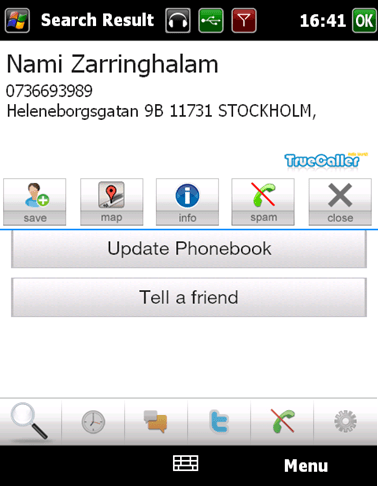
- The above-mentioned process is applicable only for the mobile users. You can follow the below steps so as to install True Caller on your PC.
How to Install TrueCaller on PC or Laptop?
True caller is an android app that can be installed on a PC by using a method that helps to run this application on your PC. You need to install an android emulator to run TrueCaller app on your PC or Laptop. There are many emulators available on the web. “Bluestacks” is a best and free software program that works as an android emulator on your PC and it is used to run android apps on your PC.
- Initially, Download Bluestacks which is free software.
- After installing Bluestacks on your PC, go to App Search.
- In the App Search field, enter True Caller and you will find the TrueCaller app on the screen.
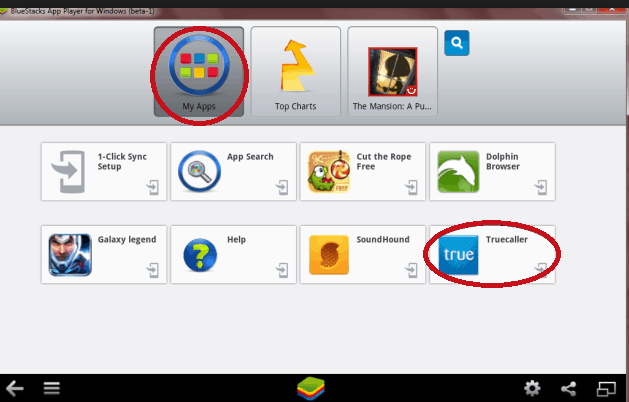
- Just hit on Install to install the Truecaller application on your PC.
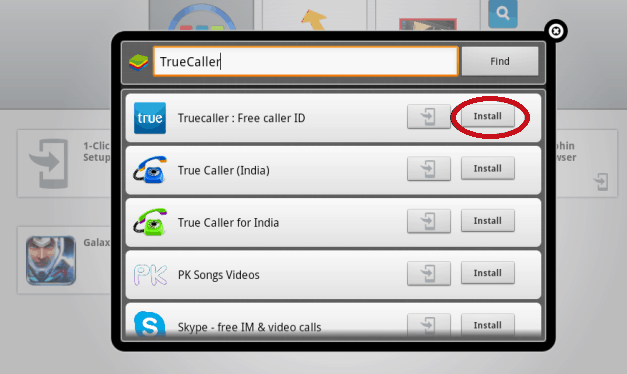
- Once you finish the installation process, open the application and enter any mobile number in the input field.
- Click on the Search button.
- Now, you will get the details of the mobile number such as name and location.
3. True Caller – Phone Number Search
Truecaller is the largest mobile community which is very popular across the globe. Truecaller delivers a great experience by providing an accurate result to the users. It finds the contact details of the given name or telephone number globally. This TrueCaller search goes beyond the limitations of current phonebook apps so that people will have access to the precise information, people and businesses they need. It has a built-in caller ID service that achieves call-blocking functionality. You can use this app if you have an internet connection on your device.
- Visit the Website – True Caller-Phone Number Search
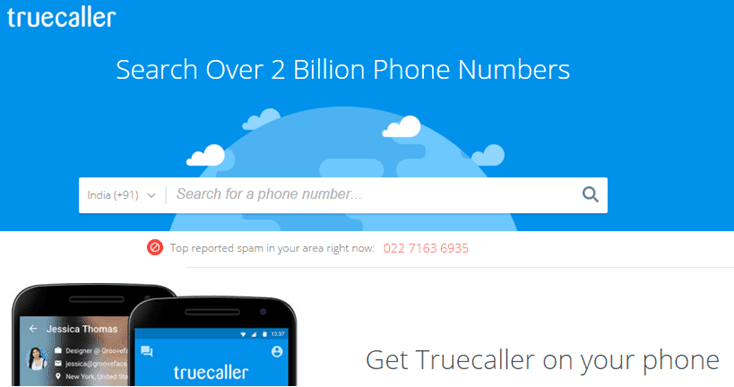
- You can find a Search field wherein you need to enter a 10- digit Mobile number.
- Just Click on Search and then it asks you to ‘Sign in’ either by using Twitter or Facebook.
- Once you sign into your account, you be redirected to a page where you will get the owner’s name of the Mobile number along with the location.
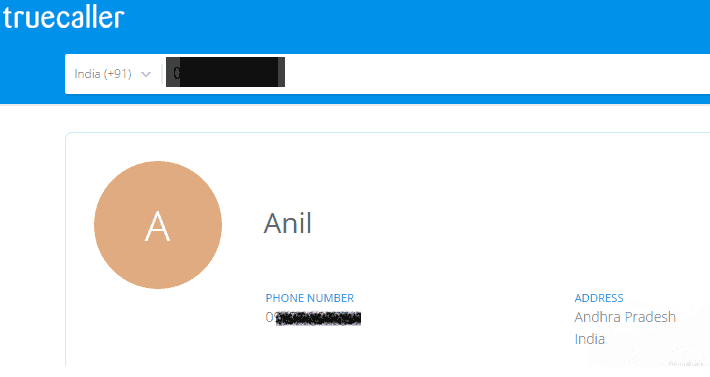
- This way, you can find the name of the person who called you from an unknown number.
How To Remove your Mobile Number Details from Truecaller Database?
- If you wish to remove your number details from the TrueCaller database then follow the easy way that is given below:
- Firstly, go to Truecaller – Unlist Phone Number.
- Enter your mobile number including the country code at the beginning of the 10-digit mobile number.
- Eg: +91-xxxxxxxxxx
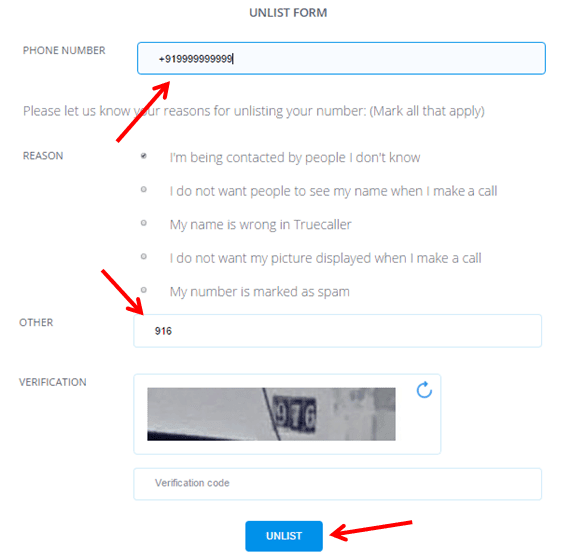
- Select the reason for which you are removing the mobile number from the database.
- Enter the captcha shown below the mobile number field.
- Now, click on Unlist. Your mobile number will be unlisted successfully from the Truecaller Database.
Methods to Trace Mobile Number With Exact Name, Operator & Location in India
Want to trace any mobile number with exact name, operator and location? Numerous sources are available that assists you in tracking a Mobile number with exact owner name, operator and location. There are different methods through which you can trace the mobile number that include trace mobile number through websites, mobile telephone numbering, using free Mobile apps, using Google Search engine, etc. Here are the various methods through which you can trace any mobile number across the world. Have a look!
Method 1: Trace Mobile Number Through Websites
This is one of the best methods to trace a mobile number with exact name, location, and the service provider by using websites. There are many online websites that help you in tracing the owner of the mobile number. Here, I have compiled a list of best websites that provides the details of a mobile number like their name, location and the network operator.
1. Internet4Mobile
Internet4Mobile is an automated tracking system similar to the online telephone directory that includes the complete database of mobile number codes & STD codes of ‘India’, Mobile Locator, trace on mobile, etc. This is the most accurate website that provides precise information of the person using the mobile number. Follow the below steps that help you to trace the mobile number with the state, city and service provider.
Step 1: Initially, Visit the Website.
Step 2: You can find a link Mobile Number Locator. Just click on it that redirects you to a new page where you can find a search box.
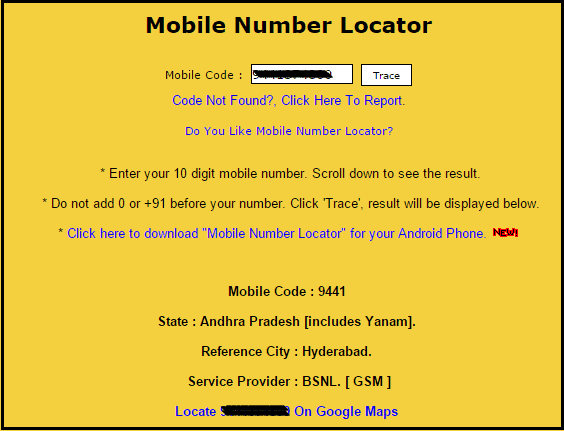
Step 3: In the search box, simply enter the 10-digit mobile number without adding 0 or 91 before the number.
Step 4: Enter the 10-digit Mobile Number and click on Trace.
Step 5: You can even locate the mobile number on Google maps.
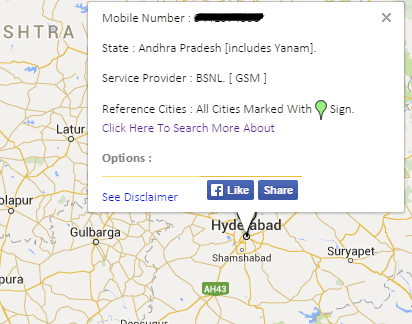
Step 6: Internet4Mobile provides you the following information:
- State
- Reference City (if provided by this service).
- Service Provider
- Locate mobile number on Google Maps
Visit the Website: Internet4Mobile
2. Mobile Tracker
Mobile Tracker is the another useful website that provides information of any mobile number along with the location that is shown on the Google map comprising of Latitude and Longitude Positions. It ensures the user that the website will not store the mobile number in their database. Simply follow the below steps to trace the mobile number with name, location, and operator using this website.
Step 1: Firstly, Visit the website Mobile Tracker India.
Step 2: You can find a search box where you need not add 0 or 91 before the 10-digit mobile number.
Step 3: Enter the 10-digit Mobile Number and Click on Trace.

Step 4: Once you click on Trace, you will get the following information about the owner of the Mobile Number.
- Phone Number
- Location (State)
- Provider
- Locate the place on Google Map
Visit the Website: Mobile Tracker
3. Bharatiya Mobile
Bharatiya Mobile is an Indian free website where you can trace mobile number location, find state wise STD codes, trace the location of a vehicle by RTO office, find IP address, find Google page rank, send free SMS, and much more. Here, we are providing the steps to find the mobile number location. Simply follow the steps given below and trace the location of the unknown number.
Step 1: Visit the Website.
Step 2: You will find a search box where you need to enter the 10-digit mobile number.
Step 3: You need not add 0 or +91 before the mobile number and simply click Trace.

Step 4: Once you click on Trace, you’ll get the location of the mobile number along with the network operator.
- Operator
- Location
- Signaling
Visit the Website: Bharatiya Mobile
4. India Trace
India trace is a free website that helps in tracking any mobile number in India by providing information including the Location, Service Provider etc. This is one of the best websites similar to Bharatiya Mobile that not only traces the mobile number but also, helps you to trace vehicle number, landline number, etc. Here are the simple steps to track the mobile number with all the credentials of a mobile number.
Step 1: Visit the Website, India Trace.
Step 2: You can find a search box where you can find +91 before the box.
Step 3: Enter the 10-digit Mobile Number and click on Trace.

Step 4: India Trace provides the following information:
- Service Provider
- Service Type
- Location
- Locates the Place on Map
Visit the Website: India Trace
Method 2: Free Mobile App
As most of the people are completely depending on mobiles for performing their day-to-day activities, we are providing a free mobile app that helps you in tracking the details of a mobile number. You can use your phone so as to trace out details of any mobile number just by installing mobile apps that give an accurate result for your search. Here is the best mobile app that helps you in tracing the mobile number.
Mobile Number & Phone Location
Mobile Number & Phone Location is another best mobile apps that help you to track the location, name and operator of the mobile number that you wish to find. It enables you to know the location of Incoming Calls, Mobile Contacts, Mobile Numbers & any Phone Number. You can also use this app even without internet connection as it provides offline support.
It is an android app which is available on Google Play Store.
Method 3: Mobile Telephone Numbering in India
Mobile Telephone Numbering in India is a technique where you can get a list of Mobile Numbers along with the locations and the Telecom Operator.
- You need to go through all the mobile codes in order to find the mobile number.
- It is a little complex technique where you need to search and find the mobile number.
- Mobile Telephone numbering in India helps you to find the state of the mobile number’s owner.
These are the various methods that help you in tracking the mobile number with exact name, operator, and location across the globe. Hope you get useful information through this tutorial of how to trace a mobile number with all the details.

0 comments:
Post a Comment