Online Tools to Prevent and Reduce Computer Eye Strain
Computers, smartphones and tablets play an essential part in our daily lives. Due to the needs of multi-tasking, better gaming and movie watching experience, the screens of these electronic devices are tend to get bigger and sharper. If you are watching a screen for long hours, you might suffer some ill effects such as eye-strain, blur vision and headache. Over-staring at a screen can even cause you to experience sleep disorders.
9 free online apps that can help reduce your digital eye fatigue and strain.
Internet has always been a great source of solutions to any kinds of problems. In this case, there are many online tools specifically developed to avoid you from over-watching a monitor screen. Some of them automatically adjust the brightness level and colors of the screen so that it’s comfortable for your eyes. Without further ado, let’s check out below:-F.lux
F.lux is a free software to adapt the colors of your computer’s display to the time of day. It adjusts your screen to warm color at the night time and changes it to sunlight’s feel during the day. The pre-settings can be done easily. Simply tell the software where you live and what types of lighting you have, the rest will be automatically taken care of by the tool. This free software is available for Windows, Mac and Linux. You can also download F.lux iOS app for your iPhone or iPad. Time Out
Time Out
Time Out is a free Mac OS X app to prevent you from over-straining yourself in front of the computer. It reminds you to take a break on a regular basis by dimming your computer’s screen and displaying how long the break should be taking. You can preset the break as ‘Normal’ which is a longer break or ‘Micro’, a short brief pause. The color and transparency can also be adjusted to suit your comfort level. Protect Your Vision
Protect Your Vision
As the name implies, Protect Your Vision takes care of your eyes by reminding you to take a short break on regular basis. There are three modes to be selected from, namely ‘20-20-20’ which require you to take 20 seconds break focusing on an object 20 feet away after spending 20 minutes on computer, or ’60-5’ to take 5 minutes break after every hour spent, or ‘custom’ option to define the frequency and length of the break. EyeLeo
EyeLeo
For those who spend few hours continuously a day looking at the monitor display, EyeLeo is a useful Windows app for helping you to get relief from eye strain or asthenopia. In addition to reminding you take break regularly, the free app also gives you some simple eye exercises shown by an adorable Leopard. You may also enable the ‘strict’ mode to prevent yourself from skipping the breaks. Awareness
Awareness
Awareness is your ‘personal assistant’ that helps you to be aware of your time being spent on the computer. Every continuous hour you spent on computer will trigger the software to play a Tibetan singing bowl. In addition to that, Awareness will also show the amount of time you’ve been spending on your computer without a break in the menu bar. Nonetheless, the software will never force you from stop using the computer. Awareness is available for both Windows and OS X. Shades
Shades
Shades is another free app for Mac OS X that better controls the brightness of your computer screen. The screen can be dimmed by using the slider appears on the desktop when the app is activated. Although the default tinted color is black, users can always change it to other color of your favorite from the given color palette. Calise
Calise
Calise is different from the rest of the apps as it uses webcam to detect the ambient light intensity then adjust the correct backlight of your display accordingly. The camera light sensor works with every Linux distributions and their desktop environments. Twilight
Twilight
If you like to use smartphone to do some readings during the night time, then you should install Twilight for eyes protection. The free Android app makes your phone’s screen adapt to the time of the day and it filters the blue spectrum on the phone after sunset. Additionally Twilight protects your eyes with a pleasant red filter where its intensity will be automatically adjusted according to your local sunrise and sunset times. Pangobright
Pangobright
With Pangobright, you can easily control the brightness of your monitor to reduce your eye-strain especially working in the environment of insufficient lighting. The free ‘screen dimmer’ for Windows also gives you control on multiple monitors. Each monitor’s screen can be adjusted different brightness level according to your preferences.
F.lux is a free software to adapt the colors of your computer’s display to the time of day. It adjusts your screen to warm color at the night time and changes it to sunlight’s feel during the day. The pre-settings can be done easily. Simply tell the software where you live and what types of lighting you have, the rest will be automatically taken care of by the tool. This free software is available for Windows, Mac and Linux. You can also download F.lux iOS app for your iPhone or iPad.
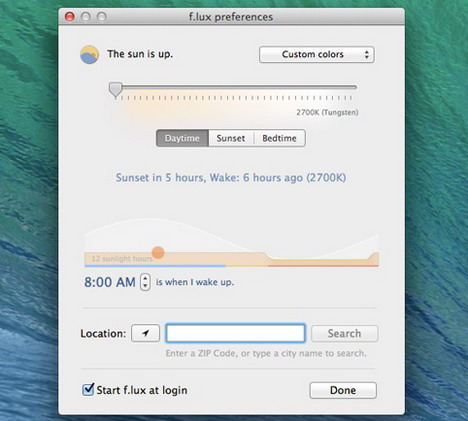
Time Out is a free Mac OS X app to prevent you from over-straining yourself in front of the computer. It reminds you to take a break on a regular basis by dimming your computer’s screen and displaying how long the break should be taking. You can preset the break as ‘Normal’ which is a longer break or ‘Micro’, a short brief pause. The color and transparency can also be adjusted to suit your comfort level.
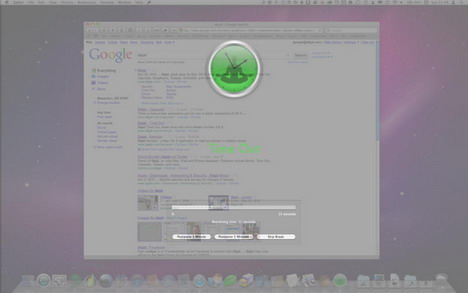
As the name implies, Protect Your Vision takes care of your eyes by reminding you to take a short break on regular basis. There are three modes to be selected from, namely ‘20-20-20’ which require you to take 20 seconds break focusing on an object 20 feet away after spending 20 minutes on computer, or ’60-5’ to take 5 minutes break after every hour spent, or ‘custom’ option to define the frequency and length of the break.

For those who spend few hours continuously a day looking at the monitor display, EyeLeo is a useful Windows app for helping you to get relief from eye strain or asthenopia. In addition to reminding you take break regularly, the free app also gives you some simple eye exercises shown by an adorable Leopard. You may also enable the ‘strict’ mode to prevent yourself from skipping the breaks.

Awareness is your ‘personal assistant’ that helps you to be aware of your time being spent on the computer. Every continuous hour you spent on computer will trigger the software to play a Tibetan singing bowl. In addition to that, Awareness will also show the amount of time you’ve been spending on your computer without a break in the menu bar. Nonetheless, the software will never force you from stop using the computer. Awareness is available for both Windows and OS X.

Shades is another free app for Mac OS X that better controls the brightness of your computer screen. The screen can be dimmed by using the slider appears on the desktop when the app is activated. Although the default tinted color is black, users can always change it to other color of your favorite from the given color palette.

Calise is different from the rest of the apps as it uses webcam to detect the ambient light intensity then adjust the correct backlight of your display accordingly. The camera light sensor works with every Linux distributions and their desktop environments.
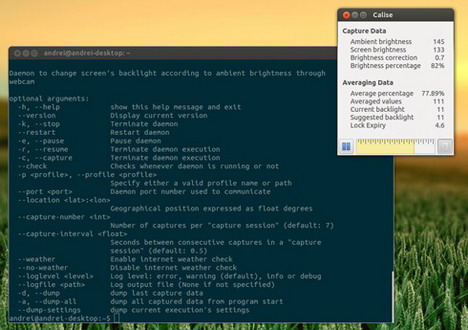
If you like to use smartphone to do some readings during the night time, then you should install Twilight for eyes protection. The free Android app makes your phone’s screen adapt to the time of the day and it filters the blue spectrum on the phone after sunset. Additionally Twilight protects your eyes with a pleasant red filter where its intensity will be automatically adjusted according to your local sunrise and sunset times.
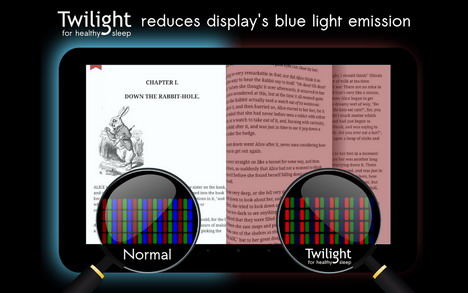
With Pangobright, you can easily control the brightness of your monitor to reduce your eye-strain especially working in the environment of insufficient lighting. The free ‘screen dimmer’ for Windows also gives you control on multiple monitors. Each monitor’s screen can be adjusted different brightness level according to your preferences.


0 comments:
Post a Comment