Top 10 Best Video Editing Tools For Windows / Youtube
Video editing has now became more widespread because of high-end camcorders, Smartphones, and availability of video sharing in social media. For making your video to look more professional, you need the best video editing tool.
Therefore, we are going to mention top 10 best video editing tools for Windows. Go through the post to discover the tools.
We have selected some of the best tools that work perfectly and are best according to their user ratings, reviews, download rates and some of our personal experience too.
So have a look on these tools that we have stated below.
#1 AVS Video Editor
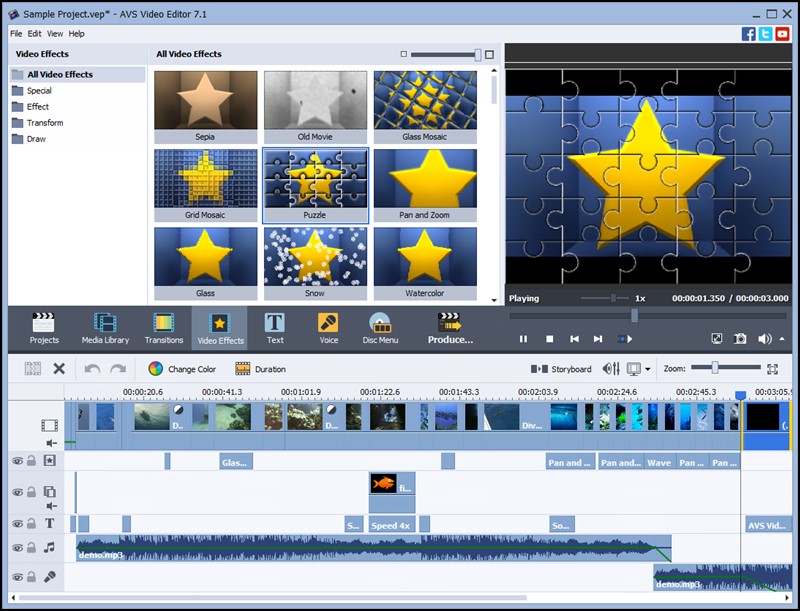
This is one of the best tools for your windows that is well known among many users for editing their videos. By using this cool tool, you can trim, cut, split, merge, rotate and mix videos with AVS Video Editor. Select between 300 innovative video effects and transitions. Insert menus, audio, text comments and subtitles. Stabilize video camera shaky recordings and lots more that you will come to know after using this tool.
#2 Sony Vegas Movie Studio

This is also one of the best video editing tools that lets you edit videos easily. As this product is from Sony and the best one. Sony Movie Studio (formerly Sony Vegas Movie Studio) is a consumer-based nonlinear video editing software designed for the PC. Do give a try to this tool.
#3 VirtualDub

VirtualDub is a video capture/processing utility for 32-bit and 64-bit Windows platforms. It lacks the editing power of a general-purpose editor such as Adobe Premiere but is streamlined for fast linear operations over video. It has batch-processing capabilities for processing large numbers of files and can be extended with third-party video filters. VirtualDub is mainly geared toward processing AVI files, although it can read (not write) MPEG-1 and also handle sets of BMP images.
#4 Corel Video Studio

As we all are familiar with corel products, one of the best tool for editing videos in your windows PC. Corel VideoStudio Pro X7 is a video editing application, which provides a simplistic editing interface for all types of users. So must try out this app on your windows PC.
#5 Adobe Premiere Pro

This is one of the best from the list of 5 that provides lots of features which you need to edit videos like professional. The fastest and most efficient nonlinear video editor is now also the first to offer an intuitive, dedicated Lumetri Color panel for manipulating color and light, plus a Morph Cut transition that lets you quickly create the most seamless talking-head scenes imaginable.
Also Read: TuneUp Utilities 2016-2017 free
#6 Windows Movie Maker

Windows Movie Maker is a video editing software offered by Microsoft. It is a part of Windows Essentials software suite and offers the ability to create and edit videos as well as to publish them on OneDrive, Facebook, Vimeo, YouTube, and Flickr. However, it is not officially available for Windows 10
#7 Avidemux
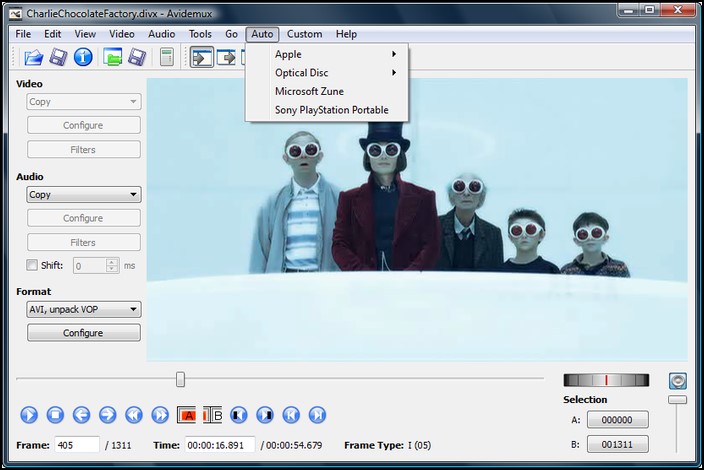
Avidemux is a free video editor designed for simple cutting, filtering and encoding tasks. It supports many file types, including AVI, DVD compatible MPEG files, MP4 and ASF, using a variety of codecs. Tasks can be automated using projects, job queue, and powerful scripting capabilities.
Also Read: Boost Performance of Smartphone
#8 Movica
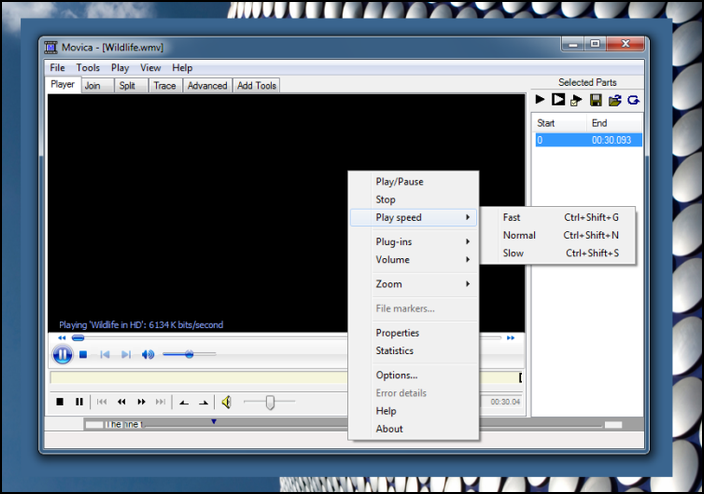
There are plenty of programs for editing .avi files, but certain formats – like .wmv, .flv, .rm and .mpg files are not as well catered for editing. Therefore, Movica aims to solve this by allowing you to edit these formats in one program via a simple graphical user interface. The system lets you copy, paste and fine tune the selections. It also supports joining and splitting of video/movie files.
#9 Blender
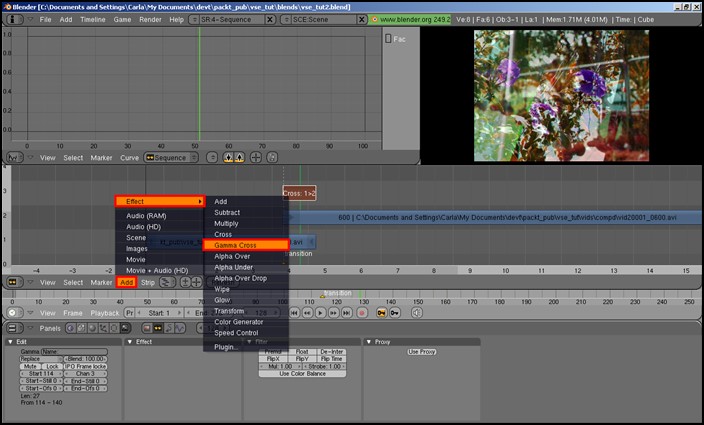
Blender is a free and open source 3D creation suite. It supports the entirety of the 3D pipeline—modeling, rigging, animation, simulation, rendering, compositing and motion tracking, even video editing and game creation. This is one of the best video editing tools that you can use on Windows.
#10 Filmora Video Editor

You can use Filmora video editor to express your creativity and amaze with beautiful results. There are many features available and you can apply simple effects easily to your videos using the Filmora Video editor. Moreover, there are over hundred unique visual effects. You can share your created videos directly to social media.
Also Read : Best Browsers For Smartphones 2016
So above are the Best Video Editing Tools For Windows PC. With these tools, you will have a better video editing experience on your PC for editing your favorite clips. So must try out your favorite apps discussed above and keep on sharing our posts with others too.

0 comments:
Post a Comment